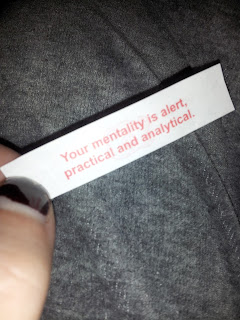Photography Blog
Wednesday, 24 April 2013
Monday, 22 April 2013
Monday, 8 April 2013
Wednesday, 3 April 2013
Wednesday, 6 March 2013
Manipulate an Image
Launch PSE > Edit
File > Open > photo1.jpg > Open
File > Open > photo2.jpg > Open
File > Open > photo3.jpg > Open
File > Open > photo4.jpg > Open
File > Open > photo5.jpg > Open
Before
After
photo1.jpg > Image > Crop > Image > Rotate > Flip Horizontal > Edit > Full > Effects > Filters > Artistic > Cutout > File > Save As > photo1edit.jpg
Before
After
photo2.jpg> Enhance > Adjust Lighting > Shadows/Highlights > Lighten Shadows 0% > Darken Highlights 100% > File > Save As > photo2edit.jpg
Before
After
photo3.jpg > Enhance > Auto Color Correction > Edit > Full > Effects > Filters > Texture > Grain > File > Save As > photo3edit.jpg
Before
After
photo4.jpg > Enhance > Auto Levels > Enhance > Adjust Color > Adjust Hue/Saturation > Hue +10 > File > Save As > photo4edit.jpg
Before
After
photo5.jpg > Image > Crop > Enhance > Convert to Black and White > File > Save As > photo5edit.jpg
Wednesday, 27 February 2013
Focal Length
The focal length range of the camera's optical zoom lens is 4.0 - 20.0 mm.
Angle of View
The difference between the angle view of a wide angle shot and a telephoto shot is that a wide angle shot captures the background, while the telephoto shot does not.
Compression
The subjects are a lot closer together in a telephoto shot than in a wide angle shot. In a wide angle shot, the subjects' heads are smaller than in a telephoto shot, where the person at the end looks the smallest. The telephoto shot captures a greater depth than the wide angle shot.
Lens Choice
A wide angle lens is less flattering for a portrait shot than a telephoto lens, where the wide angle lens makes the subject look distorted.
There is an apparent difference between a wide angle lens and a telephoto lens. It is best to use a wide angle lens when you are shooting a landscape, and it is best to use a telephoto lens when you are shooting a portrait.
Angle of View
The difference between the angle view of a wide angle shot and a telephoto shot is that a wide angle shot captures the background, while the telephoto shot does not.
Wide angle shot
Telephoto shot
Compression
The subjects are a lot closer together in a telephoto shot than in a wide angle shot. In a wide angle shot, the subjects' heads are smaller than in a telephoto shot, where the person at the end looks the smallest. The telephoto shot captures a greater depth than the wide angle shot.
Wide angle shot
Telephoto shot
Lens Choice
A wide angle lens is less flattering for a portrait shot than a telephoto lens, where the wide angle lens makes the subject look distorted.
Wide angle shot
Telephoto shot
There is an apparent difference between a wide angle lens and a telephoto lens. It is best to use a wide angle lens when you are shooting a landscape, and it is best to use a telephoto lens when you are shooting a portrait.
Monday, 25 February 2013
How My Camera Sees Color In Light
In class today, we worked with different white balance settings.
White balance tries to remove colors from a photograph so that objects look neutral. A good camera balance will take the color temperature of a light source (e.g. warm, cold) and will change it to make it look neutral, similar to the way our eyes see it.
Daylight setting will keep a neutral setting. Tungsten setting will give a blue-like setting. Fluorescent setting will give a magenta-like setting. Auto white balance setting will give a yellow-like setting.
To view my web album, click here.
White balance tries to remove colors from a photograph so that objects look neutral. A good camera balance will take the color temperature of a light source (e.g. warm, cold) and will change it to make it look neutral, similar to the way our eyes see it.
Daylight setting will keep a neutral setting. Tungsten setting will give a blue-like setting. Fluorescent setting will give a magenta-like setting. Auto white balance setting will give a yellow-like setting.
To view my web album, click here.
Subscribe to:
Comments (Atom)